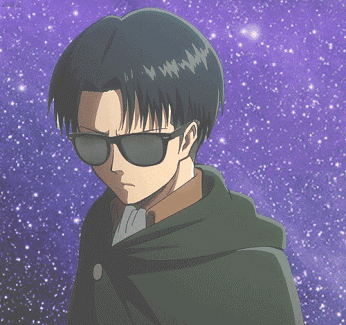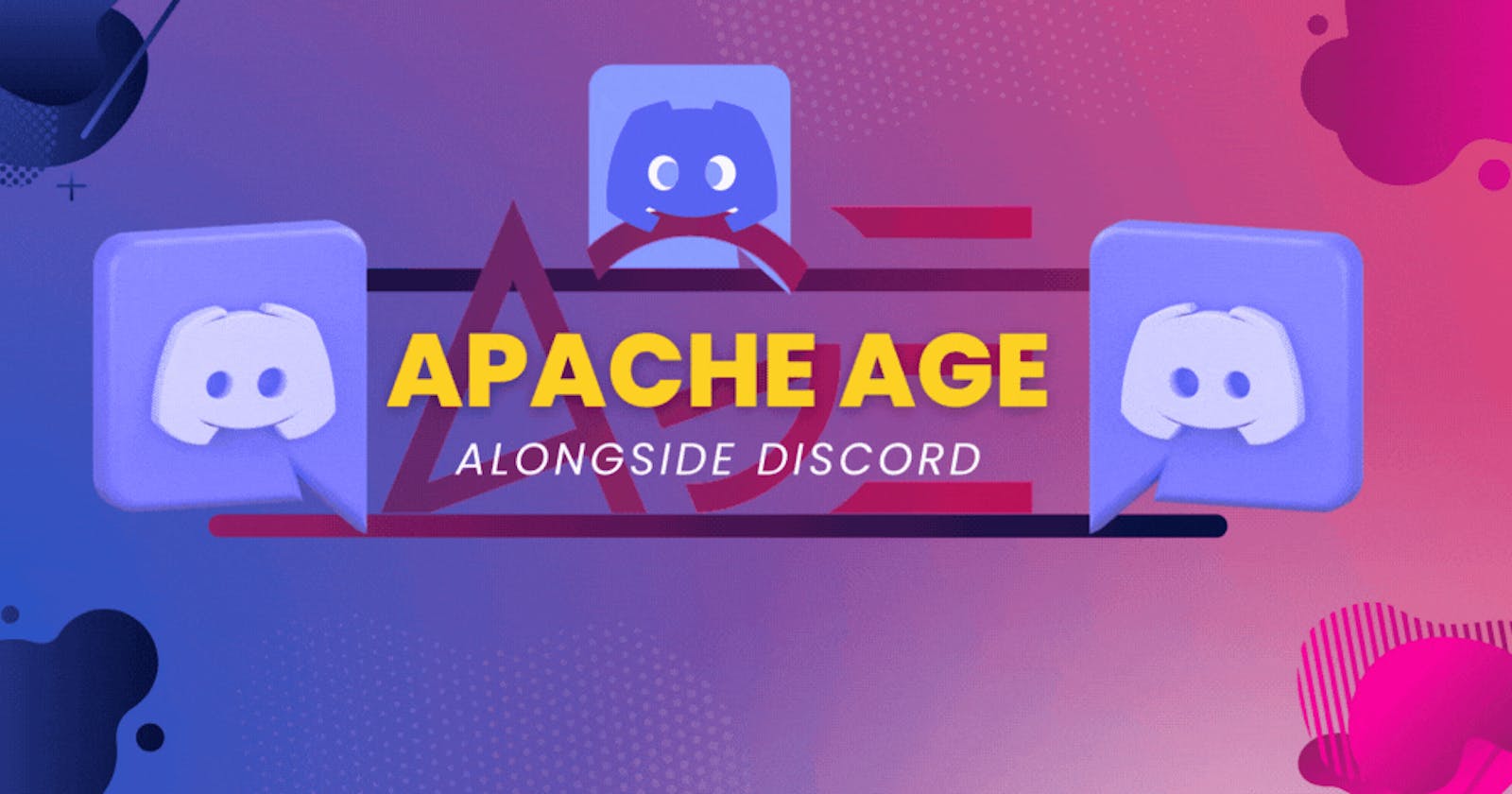
The Next AGE of Discord
Graph database introductory through building simple Discord app
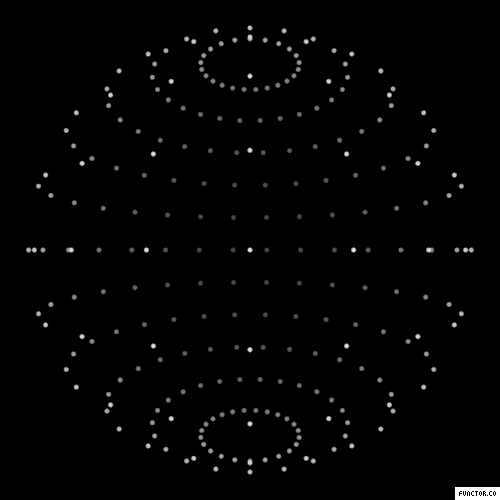
TLDR
That's an article about Graph databases that gives you a very quick introduction about it and specifically Apache AGE and for the sake of understanding a very simple discord application will be implemented, I hope you enjoy reading it and gives you some new insights and information.
The pilot of the AGE
When I was a student I heard a lot of thoughts from teachers while having the database or algorithms lectures and sections that if you are going to create a social network application database the best representation for it is the graph data structure but for the SQL's being we need to normalize that graphs to fit into our tables
In the following article, I am going to guide you to the truth and tell you everything they have not let us know!

- Query using relational database structured query language
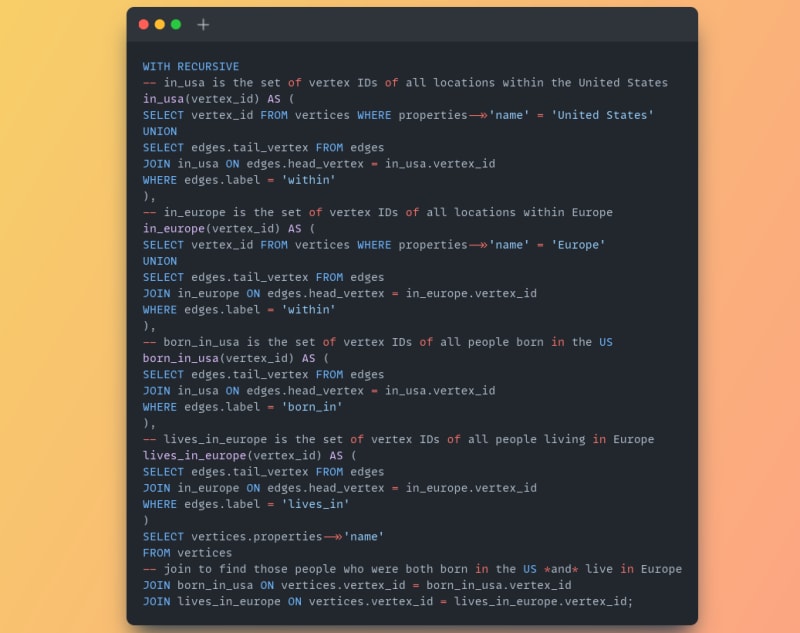
Query using cypher and graph database

A brief introduction to what is the relationship between AGE and PostgreSQL

SQL
LOAD 'age';
---
Let's dive into in a very short term what are Apache AGE and PostgreSQL and their connections
#### Apache AGE
It is a PostgreSQL extension that provides graph database functionality. That means we could have the relational database alongside the graph database
#### PostgreSQL
PostgreSQL is a powerful, open-source object-relational database system with over 35 years of active development that has earned it a strong reputation for reliability, feature robustness, and performance.
#### PostgreSQL and Apache AGE
As mentioned before having the extension AGE on top of PostgreSQL allows you to enable a new feature of the graph databases on top of the structured relational databases, i.e. adding the OpenCypher query language to the SQL language into a single language.
### Cypher querying review:
Create new graph
SELECT * FROM create_graph('dev-graph');

Create nodes and edge

That query creates a node (AS n) of type/label DEVELOPER with properties name, role and department and connects it throw edge (AS e) with type/label MANAGES to another node (AS d) of type/label DEPARTMENT with properties name and returns them
Explanation:
(): Everything is wrapped with () is a node
[]: Everything is wrapped with () is an edge
[str:] : str is an alias to hold the edge or if within () the node to mention it in the rest of the query
(str: LABEL): LABEL is the category or the label of the node
{}: called properties of json type that holds any info you want to add
Query the graph

test=# SELECT * FROM cypher('dev-graph', $$
MATCH (n:DEVELOPER)-[m:MANAGES]->(d:DEPARTMENT) return n, d
$$) as (n agtype, d agtype);
n | d
+----------------
{"id": 844424930131969, "label": "DEVELOPER", "properties": {"name": "Mark", "role": "Head of Engineering", "department": "IT"}}::vertex | {"id": 1407374883553281, "label": "DEPARTMENT", "properties": {"name":
"IT"}}::vertex
(1 row)
A question comes to mind
- Why for every cypher call should I make
SELECT * from cypher( -- bla bla bla
The answer is in very short terms and words because AGE is an extension on top of PostgreSQL it is being injected to the PostgreSQL backend as a function call like the PL/SQL functions you are doing and while working inside it turns into a query tree and gets involved on the query through replacing the function call with a subquery/ies based on what was inside the cypher so at the end we get a Query Tree is being executed by the executor of the PostgreSQL at the end.
SELECT * FROM (NEW QUERY INJECTED HERE)
That point introduces us to a very nice project that our team has built for the sake of user experience enhancements called AgeSQL that wraps the cypher call with the repeated portion so that you can start with the cypher query directly, you will find the link on the references
And for sure we cannot forget mentioning the project of AGE Viewer which is one of the interesting projects that is used for the graph visualizations
The being of having a single container for our data both the structured data and nonstructured data (Graph database alongside SQL) is one of the key features that support the usage of AGE and specifically being part of PostgreSQL is a highly valuable point.
Lets get started

Setup Environment
I am going to use Python3.10 and PostgreSQL 13 alongside Apache AGE 1.3.0 (PG13 version)
PostgreSQL installation:
wget https://ftp.postgresql.org/pub/source/v13.3/postgresql-13.3.tar.gz
tar xzf postgresql-13.3.tar.gz
cd postgresql-13.3/
mkdir data
chown $(whoami) data
./configure --prefix=$(pwd) --enable-debug
make
make install
export LD_LIBRARY_PATH=$(pwd)/lib
export PATH=$PATH:$(pwd)/bin
echo export PG_PATH=$(pwd) >> ~/.basrch
echo export LD_LIBRARY_PATH=$(pwd)/lib >> ~/.basrch
echo export PATH=$PATH:$(pwd)/bin >> ~/.basrch
# initialize the data directory
./bin/initdb -D ./data
# start the server
./bin/postgres -D ./data >logfile 2>&1 &
# create db named test
./bin/createdb test
./bin/psql test
AGE installation
wget https://github.com/apache/age/releases/tag/PG13/v1.3.0-
rc0
tar xzf apache-age-1.3.0-src.tar.gz
cd apache-age-1.3.0
echo export AG_PATH=$(pwd) >> ~/.basrch
make PG_CONFIG=$(PG_PATH)/pg_config install
make PG_CONFIG=$(PG_PATH)/pg_config installcheck
psql test
CREATE EXSTENSION age;
LOAD 'age';
SELECT * FROM ag_catalog.create_graph('test');
Congrats you are having a working environment now :)
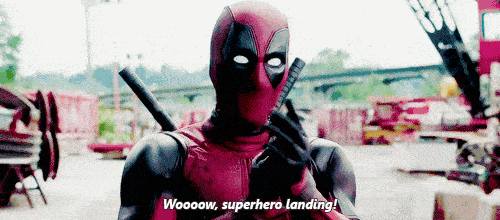
Python Environment
mkdir discord
git init
virtualenv venv
source venv/bin/activate
touch requirements.txt
Add the following (that's the same as the driver of age)
psycopg2 --no-binary :all: psycopg2
antlr4-python3-runtime==4.11.1
setuptools
Save and run pip3 install -r requirements.txt
Then install AGE driver
cd $(AG_PATH)/drivers/python
python setup.py install
# Go back to AG_PATH
cd $(AG_PATH)
You are now supposed to have a running Python AGE environment

Graph creation
- Create new graph
LOAD 'age';
SET search_path = ag_catalog;
SELECT * FROM create_graph('discord');
As it is a simple discord we are going to treat the server as a single channel
Schematic
User
ID
Username
Full name
Server
ID
Name
Message
ID
Content
Relations
(User) -[Member]-> (Server)
(User) -[Message]-> (User|Server)
Endpoints
CREATE
Create User
Create Server
Join Server
Send Message
MATCH
Get User
Get Server
Get Messages
Let's get started
touch main.py
Create connection
import psycopg2
import age
import os
graph_name = os.environ.get("GRAPH_NAME", "test")
host = os.environ.get("GRAPH_NAME", "localhost")
port = os.environ.get("PORT", "5432")
dbname = os.environ.get("DB_NAME", "test")
user = os.environ.get("USERNAME", "rrr")
password = os.environ.get("PASSWORD", "")
conn = psycopg2.connect(host=host, port=port, dbname=dbname, user=user, password=password)
if conn == None:
raise ConnectionError("Connection to database failed")
age.setUpAge(conn, graph_name)
- Setup query wrapper to avoid writing select * from every time, also at
db.py
def execute_query(conn, graph_name, query, return_count=1):
if graph_name == None:
raise ValueError("Graph name is not provided")
if query == None:
raise ValueError("Query is not provided")
as_statement = ", ".join([f"v{i} agtype" for i in range(return_count)])
print(f"SELECT * FROM cypher('{graph_name}', $$ {query} $$) as ({as_statement});")
with conn.cursor() as cursor:
try:
cursor.execute(
f"SELECT * FROM cypher('{graph_name}', $$ {query} $$) as ({as_statement});",
)
for row in cursor:
print("CREATED::", row)
conn.commit()
return cursor
except Exception as ex:
conn.rollback()
print(type(ex), ex)
# The function that will be used on the querying as a top level
def eq(query, rc=1):
"""
Execute query (eq) wrapper it takes the query as an openCypher langauge
and executes it also it requires having the count of the returns (rc: return count)
Args:
- query: string OpenCypher query starts which (MATCH, CREATE, etc)
- rc: int number of the returned nodes+edges on the query default 1 return
"""
return execute_query(conn, graph_name, query, rc)
- Find user
def find_user(username) -> age.Vertex:
cur = eq(
f"""MATCH (u:User {{username: "{username}"}}) RETURN u """,
1,
)
res = cur.fetchall()
if (len(res) > 0):
res = res[0][0]
cur.close()
return res
- Create user function
def create_user(name, username) -> age.Vertex:
# Validate that user with the same username does not exist
exisiting_user = find_user(username)
if exisiting_user:
raise ValueError("Duplicate username")
cur = eq(
f"""CREATE (u:User {{username: "{username}", name:"{name}"}}) RETURN u """,
1,
)
res = cur.fetchall()
if (len(res) > 0):
res = res[0][0]
cur.close()
return res
- Find user
def find_user(username) -> age.Vertex:
cur = eq(
f"""MATCH (u:User {{username: "{username}"}}) RETURN u """,
1,
)
res = cur.fetchall()
if len(res) > 0:
res = res[0][0]
cur.close()
return res
def find_user_by_id(id) -> age.Vertex:
cur = eq(
f"""MATCH (u:User {{id: "{id}"}}) RETURN u """,
1,
)
res = cur.fetchall()
if len(res) > 0:
res = res[0][0]
else:
res = None
cur.close()
return res
- Create server
def create_server(name) -> age.Vertex:
id = uuid.uuid4()
cur = eq(
f"""CREATE (s:Server {{name: "{name}", id:"{id}"}}) RETURN s """,
1,
)
res = cur.fetchall()
if len(res) > 0:
res = res[0][0]
cur.close()
return res
- Join server
def join_server(user_id, sever_id):
cur = eq(
f"""MATCH (u:User {{id: "{user_id}"}}), (s:Server {{id: "{sever_id}"}})
CREATE (u)-[e:Member]->(s)
RETURN e """,
1,
)
if cur == None:
raise Exception("Incorrect ids provided")
res = cur.fetchall()
if len(res) > 0:
res = res[0][0]
cur.close()
return res
- Send message to
def send_message_to(from_id, to_id, to_type, message_content):
if to_type != "User" and to_type != "Server":
raise ValueError("Incorrect message direction")
from_user = find_user_by_id(from_id)
if from_user == None:
raise Exception("Non-exisiting from user")
# Check authorization
if to_type == "Server":
cur = eq(
f"""MATCH (u:User {{id: "{from_id}"}}) -[]- (x:Server {{id: "{to_id}"}}) RETURN u """,
1,
)
res = cur.fetchall()
if res == None:
cur.close()
raise Exception("Unauthorized")
cur.close()
else:
to_user = find_user_by_id(to_id)
if to_user == None:
raise Exception("Non-exisiting from user")
cur = eq(
f"""MATCH (u:User {{id: "{from_id}"}}), (x:{to_type} {{id: "{to_id}"}})
CREATE (u)-[m:Message {{content:"{message_content}", from:"{from_id}", to:"{to_id}"}}]->(x)
RETURN m
""",
1,
)
if cur == None:
raise Exception("Failed to create the message")
res = cur.fetchall()
if len(res) > 0:
res = res[0][0]
cur.close()
return res
- Get messages of
def get_messages_of(user_id) -> list[age.Edge]:
cur = eq(
f"""MATCH (u:User {{id: "{user_id}"}})-[m:Message]->(x)
RETURN m """,
1,
)
if cur == None:
return []
res = cur.fetchall()
res = [r[0] for r in res]
cur.close()
return res
- Main
from db import create_user, create_server, join_server, send_message_to, get_messages_of
if __name__ == '__main__':
# Create user
user1 = create_user("Mohamed", "mohamed")
# Create another user
user2 = create_user("Ahmed", "ahmed")
# Create server
server = create_server("AgeDB")
# Join server
join_server(user1.properties["id"], server.properties["id"])
# Send message to user
send_message_to(user1.properties["id"], user2.properties["id"], "User", "Hello Ahmed!")
send_message_to(user1.properties["id"], user2.properties["id"], "User", "Hello Ahmed 2!")
# Send message to server
send_message_to(user1.properties["id"], server.properties["id"], "Server", "Hello Server!")
# Get messages of user
user1_messages = get_messages_of(user1.properties["id"])
# Print messages of user
for message in user1_messages:
print(message.toJson())
All codes are provided in the following repository
In that article, I have tried to give you a brief introduction to the graph databases and the ability to use them on applications as well as specifically giving an example of usage of Apache AGE alongside PostgreSQL which allows you to have a relational database supported by the extension of Graph databases which makes you enjoy all of the key features of PostgreSQL and its robustness in addition to getting AgeDB beside that as well as a simple lesson about OpenCypher it has been provided also. I hope you find the article a useful resource and gives you the initial steps of your journey with the graph databases
End of the article