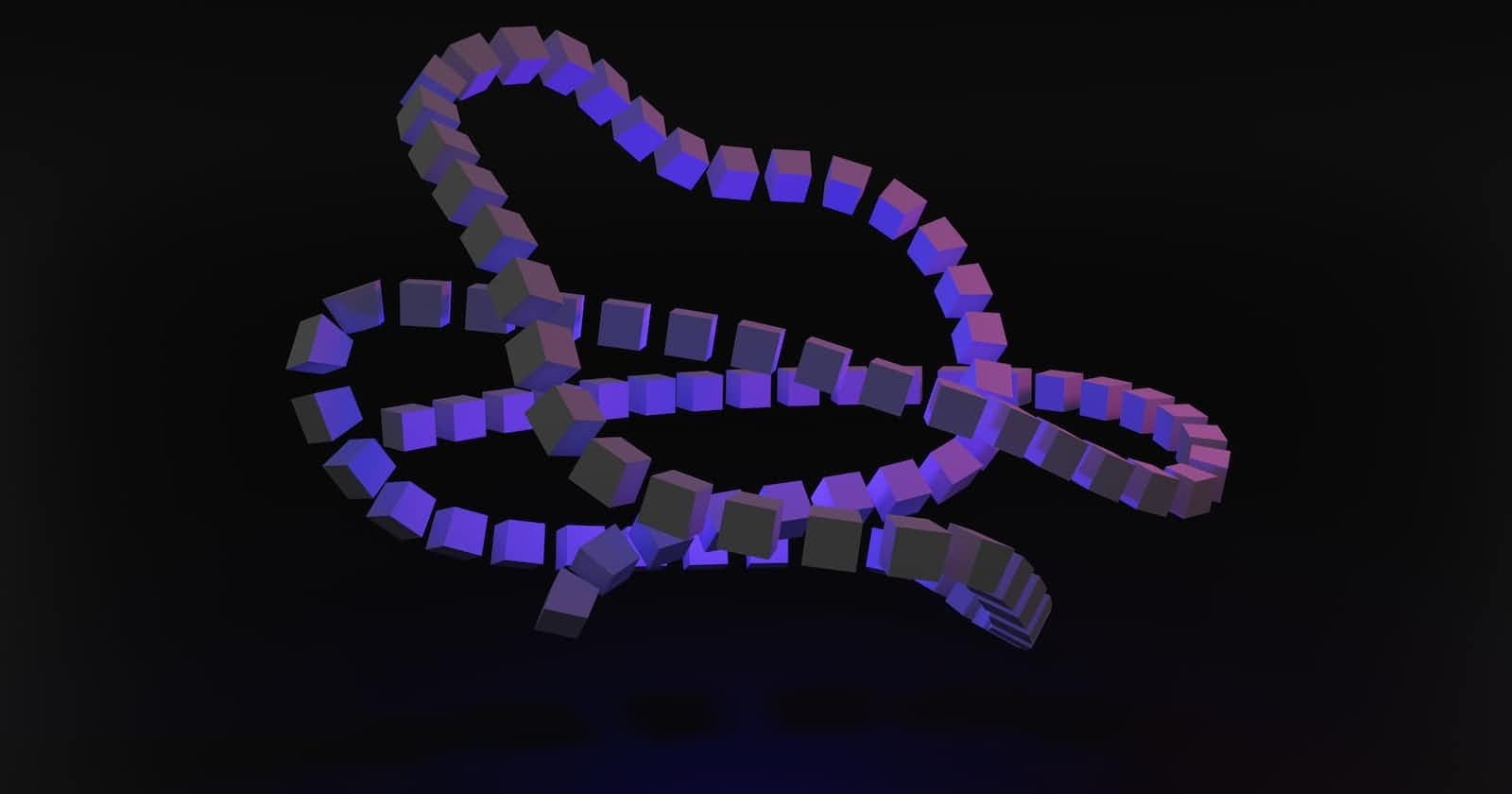Photo by Shubham Dhage on Unsplash
PostgreSQL & AGE installation guide for WSL and common issues
Table of contents
No headings in the article.
Greetings and welcome, I would like to write my first blog and it will summarize my on boarding starter guide for whoever wants to get started with Apache age contributions or if you are a part of the company and getting started: WSL (Windows Subsystem for Linux) is the purposed system for the installation.
First of all I have started installing Postgres from the source code so I decided to get the most recent commit and build the master branch :) it was going well but eventually I got some troubles when I decided to install AGE, I found that:

Actually, it was a mistake of mine because I supposed to take overview about both AGE and Postgres before getting into xD. So the first note:
- Install Postgres version [11 or 12]
Let dive into second part which is getting AGE installed after changing the Postgres I decided to work with the newest version (12). Here comes the second issue AGE master branch is not compatible with version 12 so I needed to reinstall another version [11] =) exactly I have installed 11.17
Installing AGE and running its test suite has been revealing issues related to permissions and it was getting stuck at the initdb point, its solution was moving from /mnt directory to /home directory :)

Conclusion
AGE is compatible with postgres v12 and v11
AGE master is compatible postgres v11 if you want to use v12 you will need to change the branch to AGE_PG12.1.0_ALPHA
AGE installation is supposed to be installed on a directory relative to Linux subsystem not /mnt because it reveals issues
Resources
Stackoverflow useful questions
Links: